使用express获取参数
1 | const express = require('express') |
1 | const express = require('express') |
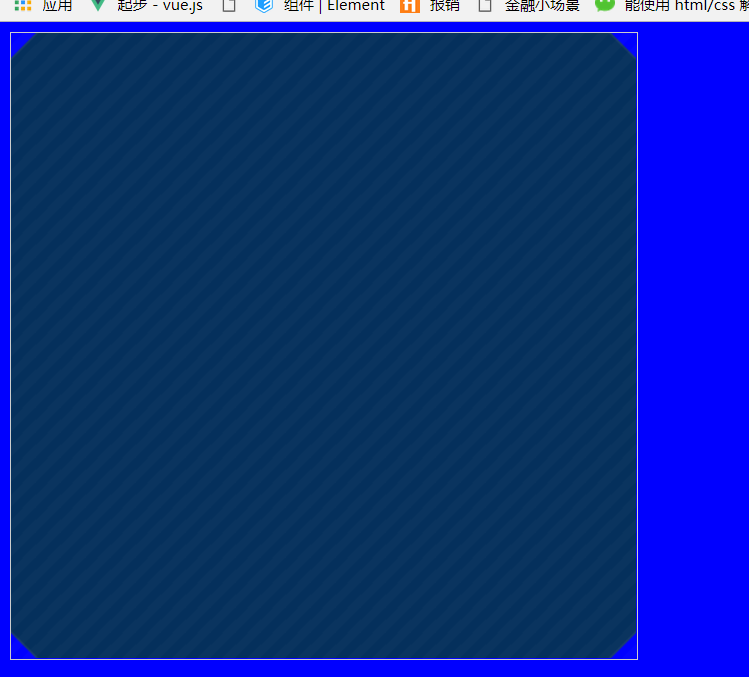
1 | body{background-color: blue} |
协议,域名 和 端口 http://www.baidu.com:80,三者必须都一样,否则跨域,
非同源操作不了 cookie,ajax,dom
HTTP 是基于 TCP/IP 协议的应用层协议。默认使用80端口。
HTTPS协议:简单来说,可以理解为安全版的HTTP协议,基于TCP/IP协议和SSL/TLS协议之上的应用层协议。默认端口443。
HTTP协议以明文方式发送内容,不提供任何方式的数据加密,如果攻击者截取了Web浏览器和网站服务器之间的传输报文,就可以直接读懂其中的信息,因此HTTP协议不适合传输一些敏感信息,比如密码等。
为了解决HTTP协议的这一缺陷,需要使用另一种协议:安全套接字层超文本传输协议HTTPS。为了数据传输的安全,HTTPS在HTTP的基础上加入了SSL协议,SSL依靠证书来验证服务器的身份,并为浏览器和服务器之间的通信加密。缺点:1,申请证书需要钱,2,耗费性能,3.也不是绝对安全
http协议特点:
1.无状态:http协议没法保存客户机信息,也就没法区分每次请求的不同之处。关于http无状态阻碍了交互式应用程序的实现。比如记录用户浏览哪些网页、判断用户是否拥有权限访问等。于是,两种用于保持HTTP状态的技术就应运而生了,一个是Cookie,而另一个则是Session。
2,无连接:是限制每次连接只处理一个请求。服务器处理完客户的请求,并收到客户的应答后,即断开连接。采用这种方式可以节省传输时间。
3次握手
客户端和服务器之间建立一条连接
连接建立后,客户端向服务器发起一个请求(request)
服务器收到一个请求后,给客户端一个响应(应答,response)
客户端收到响应后做进一步处理
OPTIONS是一个预请求,跨域的情况下,如果有以下情况发生,则会先发送OPTIONS,服务端允许才会
发送真正的请求,否则不会发送
1、请求方法不是GET/HEAD/POST
2、POST请求的Content-Type并非application/x-www-form-urlencoded, multipart/form-data, 或text/plain
3、请求设置了自定义的header字段
301和302都在response头里设置,301是永久重定向,302是临时重定向
301表示这个请求第一次请求服务器后,以后再发送就不询问服务器了,客户端直接跳转到新地址
302每次还是要访问服务器看有没有新的地址跳转
缓解某些类型的攻击,包括跨站脚本 (XSS) 和数据注入等攻击。
后端response头设置X-Content-Security-Policy
也可在META标签内设置 <meta http-equiv="Content-Security-Policy" content="default-src 'self'; img-src https://*; child-src 'none';script-src userscripts.example.com">
一个网站管理者想要所有内容均来自站点的同一个源 (不包括其子域名)所有脚本必须从特定主机服务器获取可信的代码.
1.JSONP
2.websocket (不限制同源策略)
3.cros (支持同源,非同源通信)
4.postMessage (h5)
ajax请求过程:创建XMLHttpRequest(兼容性)、连接服务器、发送请求、服务器做出响应、接收响应数据
1.GET后退按钮/刷新无害,POST数据会被重新提交(浏览器应该告知用户数据会被重新提交)
2.GET能被缓存,POST不能缓存 。
3.GET历史参数保留在浏览器历史中。POST参数不会保存在浏览器历史中
4.GET对数据长度有限制,当发送数据时,GET 方法向 URL 添加数据;URL 的长度是受限制的(URL 的最大长度是 2048 个字符)。POST无限制。
5.GET的数据在 URL 中对所有人都是可见的。POST的数据不会显示在 URL 中
1.html标签的src属性没有同源限制(支持跨域),创建script标签,src属性指向外部链接,并有一个和后端约定好的函数执行代码,服务端不再返回JSON格式的数据,而是返回一段调用某个函数的js代码,在src中进行了调用,这样实现了跨域
缺点:没有关于 JSONP 调用的错误处理。如果动态脚本插入有效,就执行调用;如果无效,就静默失败。失败是没有任何提示的
MongoDB官网下选择 try it free进行下载。双击安装
mongo.exe 所在目录 加入到系统环境变量当中MongoDB安装目录下面新建文件夹 mkdir data\db MongoDB安装目录下面新建文件夹 mkdir log,并新建文件 mongod.log mongod.exe 直接启动服务mongod.exe --dbpath="C:\Program Files\MongoDB\data\db"
后面的文件路径既是 之前创建好的 data\db
mongod.cfg。在其中配置好要输出的 data 与 log 1 | systemLog: |
mongod --config c:\mongod.cfgmongod.exe --dbpath="C:\Program Files\MongoDB\data\db" --logpath="C:\Program Files\MongoDB\log\mongod.log" --installmongod --config c:\mongod.cfg --install net start MongoDBnet stop MongoDB命令行直接敲入 mongo 即可
1.基础原理详见上一篇 react-redux 理解
2.分为两个页面 auth.js是登录页 Dashbord是主页 ,默认不输入登录页地址的话直接到dashbord.js做验证,没有登录的话去auth.js
1 | import {createStore,applyMiddleware} from 'redux'; |
1 | //如果不处理异步 直接const store = createStore(counter)就可以了 |
1 | import axios from 'axios' |
1.通过connect state.auth和 logout方法挂载到当前组件的this.props下了
2.默认this.props.isAuth肯定是没有定义的 this.props.isAuth ? app : redirectToLogin
1 | import React, { Component } from 'react'; |
1 | import React, { Component } from 'react'; |
1 | //全选 |
用react-redux的好处 想必较 直接使用redux
他不用处理dispatch 通过connect挂载到所需组件的props上 方法直接有了dispatch
通过provider给所有组件传入store 不用store.subscribe(render) 去做订阅了
1.应用中所有的 state 都以一个对象树的形式储存在一个单一的 store 中。
2.惟一改变 state 的方法就是触发 action,action 是一个用于描述已发生事件的普通对象
改变内部 state 惟一方法是 dispatch 一个 action。
3.为了描述 action 如何改变 state 树,你需要编写 reducers。
4.reducer,形式为 (state, action) => state 的纯函数。描述了 action 如何把 state 转变成下一个 state。
5.Action 本质上是 JavaScript 普通对象。我们约定,action 内必须使用一个字符串类型的 type 字段来表示将要执行的动作。多数情况下,type 会被定义成字符串常量。
6.同步不用手动dispatch react-redux帮我们做了,
我目前认为的是在组件内部挂载到connect下。同步方法就给你加了dispatch了见下边的this.props.addGun
异步需要手动的dispatch 不管同步异步 都要通过dispatch修改action 只有action能告诉reducer 如何改变state
applyMiddleware(thunk) 这个中间件的作用就是为了处理异步的action(比如需要向后台发送数据)
7。withRouter可以包装任何自定义组件,将react-router 的 history,location,match 三个对象传入 因为 只有Router 的component组件能够自动带有三个属性
1 | import {createStore,applyMiddleware} from 'redux'; |
applyMiddleware,redux-thunk都是处理异步的
#combineReducers reducer.js
1 | //合并所有reducer 并返回 |
#两个reducer index.redux.js
1.加减机关枪
1 | const ADD_GUN = '加机关枪' |
2.Auth.redux.js
1 | const LOGIN = 'LOGIN' |
1 | //如果不处理异步 直接const store = createStore(counter)就可以了 |
#通过provider将STORE传入根组件 下面所有的组件就都有了store
1 | ReactDOM.render( |
#组件调取store 通过connect 将本组件使用到的store里的属性 和 方法挂载到本组件
1 | import {connect} from 'react-redux' |
this.props.num 因为通过connect 把state.counter放到this.props.num上了
同理其他方法 也挂载到props里了
1 | <!doctype html> |
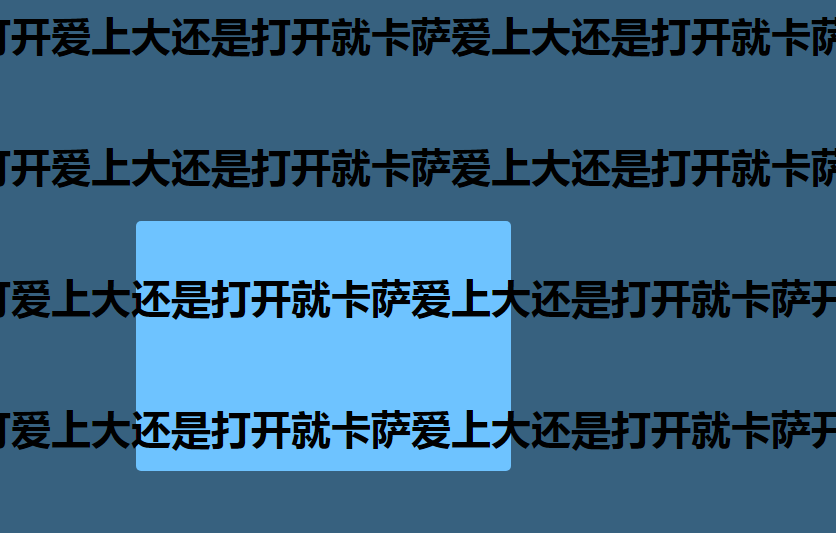
需求:实现一个九宫格布局,每个格子都有个删除按钮,点击按钮删除当前的宫格
1 | <html> |
关键样式:
① 父元素(这里是div)设置和高度一致的 line-height (这里是200px)— 由后面的vertical-align定义看,这是为了设置div的基线
② 子元素 (这里是span) 设置合适的line-height,并设置display:inline-block、vertical-align: middle; — inline水平的元素无法设置line-height。所以这里要设置inline-block。
1 | <style> |