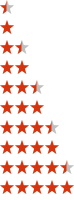css sprite工具
此软件简单易用,同事提供,感谢 css sprite
此软件简单易用,同事提供,感谢 css sprite
安卓手机和苹果手机body或者是外层div高度值不一样。安卓手机body或者是外层高度的高度要重新赋值,安卓手机高度要通过获取window的高度 然后赋值给body或者最外层div 代码如下
还要把body 设为relative
1 | $("input,textarea").focus(function(){ |
1 | if(/Android [4-6]/.test(navigator.appVersion)) { |
1 | const urls = [] |
1 | function deepClone(obj={}){ |
1 | export const $ = function() { |
https://juejin.cn/post/6989513100856672293
1 | // 实现如下效果 |
1 | const obj = { |
1 | function Random(min,max) |
1 | //因为不支持Math.max([1,2,3])这种写法,就是不能直接传入一个数组, |
1 | <body> |
1 | String.prototype.max_num = function(){ |
1 | function flat(arr){ |
1 | Array.prototype.unique1 = function() |
1 | <input type="button" value="全选/全不选" id="button1" /> |
1 | window.onload = function() |
1 | body{font-size: 20px;} |
1,调整浏览器渲染模式
1 | <meta http-equiv="X-UA-Compatible" content="IE=edge,chrome=1"> |
2,针对双核浏览器
1 | <meta name="renderer" content="webkit"> |
3,IE8无法识别 Media Query
推荐采用Respond.js
4,H5新标签
html5shiv
5,background-size: cover
filter: progid:DXImageTransform.Microsoft.AlphaImageLoader(enabled=Enabled, sizingMethod=Size , src=URL)
6,inline-block下padding元素重叠
使用float: left替代display: inline-block实现水平布局
7,placeholder
使用插件比如:https://github.com/mathiasbynens/jquery-placeholder 或者使用JS实现
8,es5的一些属性,方法(主要是针对数组那些)
es5-shim
9,echarts图表在ie8里不显示
(1)ajax由get传值改成post传值。(2)配置图表时去掉最后面的一项数据后面的逗号。
10,d3在ie8不显示问题
try{。。。}catch{ 。。。}容错解决。并进行友好提示。
11,行内样式垂直居中问题,有时line-height和高度相等在ie8无效果
加vertical-align:middle;解决
12,button按钮左右两边的留白的问题
用overflow:visible;padding:0;
13,hack方法解决一些边距等问题
针对仅ie8内input框文字不居中的问题单独写css后缀加\9区分
14,z-index失效
给元素都添加postion:relative
15,table的隔行变色 用nth-child(even)不兼容
用JQUERY实现
16,Ajax获取数据的时候用get有的时候由于后台传的汉字转译之后太长,会导致ie取不到后台的数据
改成用post
17,文字有和图片,表单一行的时候,在IE8中布局会乱
文字的行高一定要写的和Input(image、select等等)一样高,外边上下的边距不要用行高撑开,用margin或者padding都行,只用高度撑开的话在ie8中会布局乱。
18,marin不起作用
塌陷问题,常见于浮动布局,解决方案1清除浮动 2,给父及元素加overflow:hidden;
19,IE8 不支持CSS3 选择器,
1. 可引入 selectivizr-min.js 解决。selectivizr-min.js 需要其它js库进行支持,不同js库对其支持程度不同,推荐使用nwmatcher.js。两者结合可满足CSS3 绝大多数选择器。<!- -[if (gte IE 6)&(lte IE 8)]>
1 | <script type="text/javascript" src="Lib/nwmatcher.js"></script> |
20 CSS属性颜色渐变linear-gradient
渐变做法使用hack技术添加一纯色背景。background-color: #f5840c\9;
21,IE 缓存过大,比如一些请求,或者动态更换img地址等
请求后加时间戳
22,ajax在ie8,ie9之下有时候不能跨域
使用 jquery.xdomainrequest.min.js 解决
23,echarts部分图表在ie8之下二次加载的时候不能清空
每次在加载之前清空容纳图表的容器
24,ajax在ie8,ie9之下有时候不能跨域
使用 jquery.xdomainrequest.min.js 解决
下面这段代码 放在JS中 设计稿640宽度,字体可以量出设计稿的PX,除以100
1 | new function (){ |
1 | <!DOCTYPE html> |